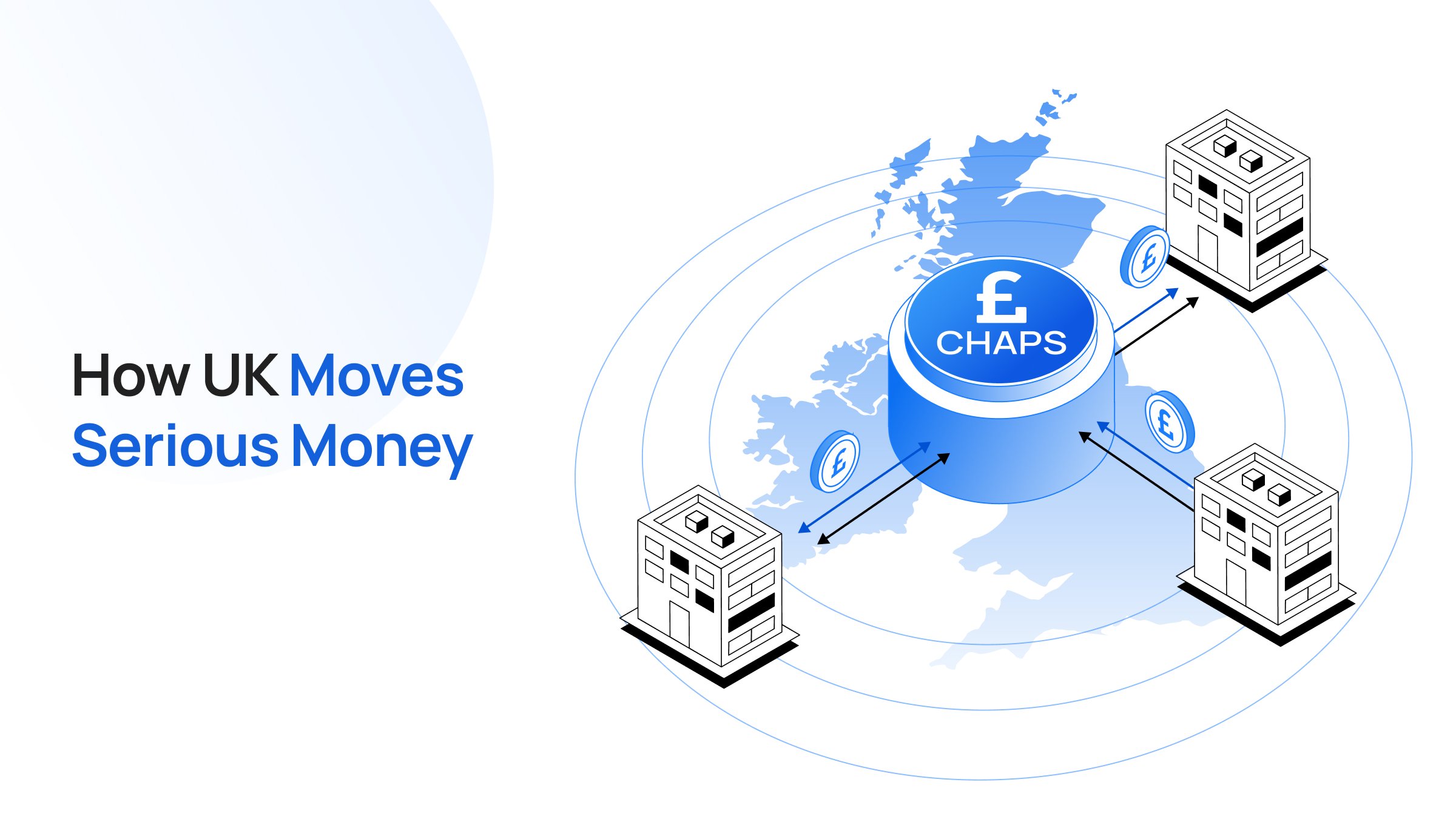.jpg)
Guide to finding UPI or IMPS transaction ID
How to find your IMPS transaction ID?
IMPS stands for Immediate Payment Service, which is a real-time interbank electronic fund transfer service in India. If you have made a transaction using IMPS and need to find the transaction ID, here are a few steps you can follow:
-
Check your bank account statement: Your IMPS transaction ID should be listed on your bank account statement, which you can usually access through your online banking account or by contacting your bank.
-
Check your email or SMS notifications: If you have opted to receive notifications for your IMPS transactions, the transaction ID should be included in the notification email or SMS that you received.
-
Contact your bank: If you are unable to locate the IMPS transaction ID through the above methods, you can contact your bank and request them to provide you with the transaction ID. You may need to provide some identifying information, such as your name, account number, and the date and amount of the transaction, in order to retrieve the transaction ID.
It's important to note that the transaction ID for an IMPS transaction is also sometimes referred to as the "MMID" or "mobile money identifier." If you are unable to find the transaction ID using the above methods, you may need to try searching for the MMID instead.
How to find your UPI transaction ID on Paytm?
To find the UPI transaction ID for a payment made through Paytm, you can follow these steps:
-
Open the Paytm app on your smartphone.
-
Tap on the "Passbook" icon, which is usually located at the bottom of the screen.
-
Tap on the "UPI" tab. This will display a list of all your UPI transactions made through Paytm.
-
Locate the transaction in the list. You may need to scroll through the list to find the payment you are looking for.
-
Tap on the transaction to view the details. This should display the UPI transaction No. / ID (12-digit Number), along with other information such as the date and time of the payment, the amount, and the name of the recipient.
If you are unable to locate the UPI transaction ID in the Paytm app, you can try contacting Paytm customer support for assistance. They may be able to provide you with the transaction ID or other information that can help you track the payment.
Note: It's important to note that the UPI transaction ID is different from the bank reference number, which is a unique identifier assigned by the bank to each transaction. The bank reference number is usually displayed on your bank statement or can be obtained from the bank by contacting their customer support.
How to find your UPI transaction ID on GooglePay?
To find the UPI transaction ID for a payment made through Google Pay, you can follow these steps:
-
Open the Google Pay app on your smartphone.
-
Tap on the "Transactions" tab, which is usually located at the bottom of the screen.
-
Locate the transaction in the list. You may need to scroll through the list to find the payment you are looking for.
-
Tap on the transaction to view the details. This should display the UPI transaction No. / ID (12-digit Number), along with other information such as the date and time of the payment, the amount, and the name of the recipient.
If you are unable to locate the UPI transaction ID in the Google Pay app, you can try contacting Google Pay customer support for assistance. They may be able to provide you with the transaction ID or other information that can help you track the payment.
Note: It's important to note that the UPI transaction ID is different from the bank reference number, which is a unique identifier assigned by the bank to each transaction. The bank reference number is usually displayed on your bank statement or can be obtained from the bank by contacting their customer support.
How to find your UPI transaction ID on PhonePe?
To find the UPI transaction ID for a payment made through PhonePe, you can follow these steps:
-
Open the PhonePe app on your smartphone.
-
Tap on the "My Transactions" tab, which is usually located at the bottom of the screen.
-
Locate the transaction in the list. You may need to scroll through the list to find the payment you are looking for.
-
Tap on the transaction to view the details. This should display the UPI transaction No. / ID (12-digit Number), along with other information such as the date and time of the payment, the amount, and the name of the recipient.
If you are unable to locate the UPI transaction ID in the PhonePe app, you can try contacting PhonePe customer support for assistance. They may be able to provide you with the transaction ID or other information that can help you track the payment.
Note: It's important to note that the UPI transaction ID is different from the bank reference number, which is a unique identifier assigned by the bank to each transaction. The bank reference number is usually displayed on your bank statement or can be obtained from the bank by contacting their customer support.
How to find your UPI transaction ID on JioMoney?
To find the UPI transaction ID for a payment made through JioMoney, you can follow these steps:
-
Open the JioMoney app on your smartphone.
-
Tap on the "Transactions" tab, which is usually located at the bottom of the screen.
-
Locate the transaction in the list. You may need to scroll through the list to find the payment you are looking for.
-
Tap on the transaction to view the details. This should display the UPI transaction No. / ID (12-digit Number), along with other information such as the date and time of the payment, the amount, and the name of the recipient.
If you are unable to locate the UPI transaction ID in the JioMoney app, you can try contacting JioMoney customer support for assistance. They may be able to provide you with the transaction ID or other information that can help you track the payment.
Note: It's important to note that the UPI transaction ID is different from the bank reference number, which is a unique identifier assigned by the bank to each transaction. The bank reference number is usually displayed on your bank statement or can be obtained from the bank by contacting their customer support.
How to find your UPI transaction ID on BHIM?
To find the UPI transaction ID for a payment made through the BHIM app, you can follow these steps:
-
Open the BHIM app on your smartphone.
-
Tap on the "Transaction History" tab, which is usually located at the bottom of the screen.
-
Locate the transaction in the list. You may need to scroll through the list to find the payment you are looking for.
-
Tap on the transaction to view the details. This should display the UPI transaction No. / ID (12-digit Number), along with other information such as the date and time of the payment, the amount, and the name of the recipient.
If you are unable to locate the UPI transaction ID in the BHIM app, you can try contacting BHIM customer support for assistance. They may be able to provide you with the transaction ID or other information that can help you track the payment.
Note: It's important to note that the UPI transaction ID is different from the bank reference number, which is a unique identifier assigned by the bank to each transaction. The bank reference number is usually displayed on your bank statement or can be obtained from the bank by contacting their customer support.
How to find your UPI transaction ID on any other app?
To find the UPI transaction ID for a payment made through the Unified Payments Interface (UPI), you can follow these steps:
-
Open the UPI app on your smartphone. This is the app that you used to make the payment.
-
Go to the "Transactions" or "History" section of the app. This is usually located in the menu or main dashboard of the app.
-
Locate the transaction in the list of past payments. You may need to scroll through the list to find the payment you are looking for.
-
Tap on the transaction to view the details. This should display the UPI transaction No. / ID (12-digit Number), along with other information such as the date and time of the payment, the amount, and the name of the recipient.
Note: It's important to note that the UPI transaction ID is different from the bank reference number, which is a unique identifier assigned by the bank to each transaction. The bank reference number is usually displayed on your bank statement or can be obtained from the bank by contacting their customer support.
If you are unable to locate the UPI transaction ID in the app, you can try contacting your bank or the UPI customer support for assistance. They may be able to provide you with the transaction ID or other information that can help you track the payment.
For Transak related support, please feel free to reach out at support.transak.com