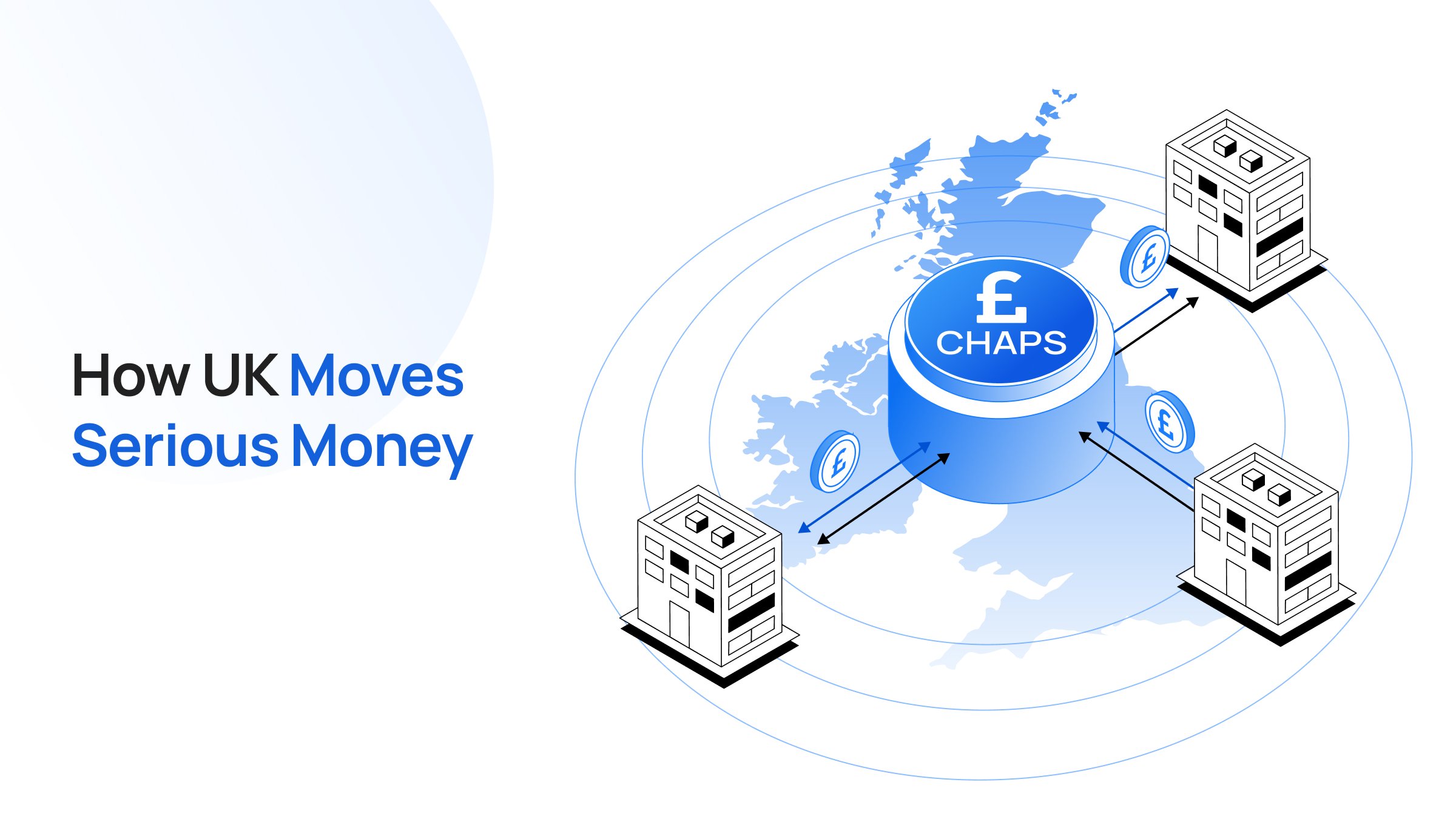Have you ever sent ETH to a wallet or dApp and wondered where it went? Or perhaps you're curious about the details behind a decentralized application (dApp)?
Digging deep into the Ethereum blockchain is not everyone’s cup of tea; Etherscan simplifies this process for you.
Ethereum has one of the most valuable crypto token ecosystems, valued at over $400 billion (at the time of writing). Beginners and experts need to check blockchain-based activities using a block explorer like Etherscan to make informed decisions and avoid potential scams.
Etherscan is a powerful tool that pulls back the curtain on the Ethereum blockchain, giving both seasoned investors and curious newcomers the ability to explore transactions, wallets, smart contracts, and much more.
In this article, we’ll break down all major components of Etherum’s popular block explorer Etherscan using an easy-to-understand step-by-step process.
What Is Etherscan?
Etherscan is a blockchain explorer and analytics platform specifically designed for the Ethereum network. Think of it as a search engine but for the Ethereum blockchain, where instead of websites, you search for transactions, addresses, smart contracts, tokens, and other on-chain data.
The home page of the Etherscan website has a search bar similar to that of popular search engines like Google or Bing. You can use this search bar to check the Ethereum wallet address, block, transaction hash, domain name, or token.
Etherscan was launched in 2015 to provide its community with access to Ethereum blockchain data. Matthew Tan is the founder and CEO of Etherscan, and Wee Chuan is the VP of its operations.
This independent project operates with the help of passionate individuals without any funding from the Ethereum Foundation. Within a decade of its operation, Etherscan emerged as one of the most utilitarian platforms for scraping Ethereum-based activities, catering to both beginners and experts in the crypto space.
How Does Etherscan Work?
Etherscan works based on three major parts:
- Obtaining Data: Etherscan uses JavaScript Object Notation Remote Procedure Call (JSON-RPC), a system that allows fetching Ethereum data through API interaction. When a user searches for a wallet address or smart contract on Etherscan, it directs to an RPC endpoint and retrieves the requested data.
- Recording Historical Data: When Etherscan obtains the data, it organizes and records it in a well-structured order.
- Providing Data: This efficient data storage allows Etherscan to provide its users with accurate, near real-time results for Ethereum activities.
Features of Etherscan
Explore Ethereum Wallet Addresses
You can search for details of Ethereum wallets by pasting the wallet address into Etherscan’s search bar, which is available on their homepage.
Once you search the address, you can review the ETH balance, its current market value, and other token holdings associated with that wallet. You can also check the details of all wallet-based transactions and download them in CSV format.
Near Real-Time Data Availability
Etherscan provides live data on the price of ETH, market cap, and median gas fees in your chosen fiat currency, such as the U.S. dollar($) or euro (€). You can also verify the total transaction and the transaction speed, which updates every five minutes.
Additionally, the latest blocks, along with their timestamp, fee receipt, block reward, base fee per gas, and other additional data, are available for the public to reference.
In-Depth Data Exploration
If you are looking for detailed data analysis, Etherscan offers a lot of information rather than just basic block details. For example, you can explore the ‘Consensus Info’ where you can find technical information such as slot root hash, parent root hash, Beacon Chain deposit count, etc.
You can obtain data on burnt gas fees, savings fees, and type and receipt event logs, among other transactions.
User-Friendly Interface
Etherscan is not only about providing complex information to crypto space professionals; it is equally beneficial to beginners with a basic understanding of blockchain.
The UI of Etherscan is designed to be easy to use when searching on search engines like Google. For example, you can use your Ethereum wallet address to check your portfolio value without opening your wallet from your devices.
Gas Tracker
Etherscan has a dedicated ‘Ethereum Gas Tracker’ that provides the latest gas fees in ETH’s smaller denomination, gwei (1 ETH = 1 billion gwei). In addition to the gas fee, this tracker also provides the estimated transaction confirmation duration.
You can also add Etherscan’s gas tracker browser extension to get the latest gas prices with an option to set gas price alerts on your desktop. Sponsored by MetaMask, this Ethereum gas tracker updates every 15 seconds.
Token Tracker
Token Tracker provides a list of ERC-20 tokens with their live price, 24-hour trading volume, circulating market cap, and on-chain market cap. You can click on listed tokens on Etherscan to get more details, such as the number of token holders, total transfers, transaction history details, smart contract address, and more.
Etherscan also categorized tokens based on its reputation to protect its users from buying scam tokens. The reputation is classified as:
- UNKNOWN: This default status is provided to tokens that don't have much data to decide their reputation.
- NEUTRAL: Tokens with verified source code, sufficient information, a working website, and a lack of red flags fall under the NEUTRAL reputation.
- OK: Etherscan team that finds OK tokens as the ones that complete a checklist such as clear project goals, transparency related to project founders, listed in major exchanges, etc.
- SUSPICIOUS: Tokens that are reported for phishing, spam, fraud, etc, are provided with SUSPICIOUS reputation.
- UNSAFE: This reputation belongs to tokens with evident reports of executing spam, fraud, phishing, scam, or data misinformation.
- SPAM: Tokens with their name or symbol combined with scripts, URLs, or other spam attributes fall under this category.
Although token reputation doesn’t 100% guarantee a genuine token, reputation statuses like SUSPICIOUS, UNSAFE, and SPAM would help users avoid such tokens.
Use Cases of Etherscan
The features offered by Etherscan help you to:
- Track Stolen Assets: In the event of wallet hacking, Etherscan can help you track the hacker’s wallet and its transactional activities. This tracing only works if you have the Ethereum wallet address to which your stolen funds were transferred.
- On-Chain Analysis: Etherscan is a useful tool for investors and traders to analyze ETH transaction trends. This trend, along with technical analysis, is helpful for traders while trading ETH tokens.
- Track Whale Activities: Whales' trading activities, especially those who hold large ETH tokens, have the potential to impact the price of ether. Etherscan allows you to spot big whale transactions indicating high buy or sell orders.
- Avoid Potential Scams: Etherscan allows its users to report or flag fraudulent wallet addresses. After verification, their team will be labeled “#Scam” and provide a warning when a user searches these flagged addresses on Etherscan.
How to Use Etherscan: A Step-By-Step Guide
How to View Smart Contracts on Etherscan?
Step 1: Go to the Etherscan website.
Step 2: On the Etherscan search bar, type or paste the token name or its smart contract address and hit search.
Here, we’ll take the address of the popular stablecoin USDC on the Ethereum mainnet as an example.
Step 3: Next, select the “Contract” tab.
Step 4: Here, you can find the verified contract source code and, if available, its audit report.
Step 5: You also connect supported wallets to interact with smart contracts through options like Read Contract, Write Contract, Read as Proxy, and Write as Proxy.
How to Use Gas Tracker on Etherscan?
Step 1: Go to Etherscan Gas Tracker.
Step 2: Go through the gas fee details that are categorized as low, average, and high.
Learn what is gwei and gas here.
Step 3: Check the ‘Additional Info’ to know details about the last block, pending queue, average block size, etc.
Step 4: Explore ‘Featured Actions’ to find the low, average, and high gas fees for activities like swap, NFT sale, bridging, and more.
Step 5: Check ‘Historical Gas Orcale Prices’ to get details about recent gas prices.
Step 6: Check the 7-day historical chart to see whether gas prices are stable, rising, or declining.
The ‘Gas Price Heatmap’ is also helpful if you want to send a transaction at a time of the day when the fee is lowest.
How to Check Wallet Details on Etherscan?
Step 1: Go to Etherscan, paste the wallet address you wish to explore, and hit the search icon. Here, we’re using Vitalik Buterin’s wallet address (vitalik.eth, or 0xd8dA6BF26964aF9D7eEd9e03E53415D37aA96045).
Step 2: In the overview dashboard, you can view the ETH balance of that wallet and its current market value. You can also add private name tags to this wallet address for future reference.
Step 3: You can click on “Multichain Portfolio” to view the wallet address's portfolio allocation with its detailed price, amount, and live value.
Step 4: The “Analytics” section provides data for analyzing the wallet’s highest and lowest ETH balance and its time series.
Step 5: You can also check “Transactions” to view all wallet-related transactional activities in detail.
How to Get Transaction History using Transaction Hash?
Step 1: Go to Etherscan, enter the transaction hash in the search bar, and hit search.
Step 2: Now, you will get details on the block, block confirmations, and sender’s and receiver’s wallet addresses. Additionally, you can check the gas price, transaction value, and fee.
Step 3: Next, click “More Details” to access additional information about the gas limit, gas fees, and other data.
How to Check NFTs using Etherscan?
Step 1: Paste the smart contract address of your favorite NFT on Etherscan’s search bar. Here, we’ll take an example of Doodle #5124, which is listed on OpenSea.
Step 2: You’ll find the contract creator details and token tracker option with transaction history.
Step 3: Click “NFT Transfers” to view details on the latest NFT activities, including the methods used, time, sender’s and receiver’s wallet address, token type, and NFT details.
Etherscan: Additional Tools & Services
DEX Tracker
You can use this Etherscan explorer to track the activities around multiple decentralized exchanges (DEXs), such as Uniswap and SushiSwap. Once you select your desired DEX, this tool provides in-depth details on transaction hash, block height, date and time of transaction, token amount, transaction history, etc.
The DEX tracker also provides a pie chart for the overall DEX activity, which helps to pick the exchange with the highest transaction percentage. This tracker also allows for the analysis of trading pairs based on their price, liquidity, and trading volume.
CSV Export
If you plan to store or share Ethereum-based activities, you can download the data in CSV format for transactions, token transfers, NFT transfers, node transfers, DEX transfers, and more. The download option can be customized based on the date or block number that fits your preference.
You can also include private name tags and transaction private notes if required. Once you click “Download,” this Etherscan tool records the earliest 5,000 data in order.
Input Data Messages (IDM)
IDM messages can be sent using the ‘Input Data’ field to Ethereum wallet addresses. Etherscan’s IDM service, which is its best feature, allows you to share technical details or have friendly conversations.
To send IDM via Etherscan, you need to connect supported wallets like MetaMask, Coinbase, or WalletConnect. Once your wallet is connected, you can enter the receiver’s wallet address, type your message, and send it as simply as sending a text message.
Conclusion
There are many more features of Etherescan that users can leverage to make smarter transactions, claim airdrops, check statuses of transactions, keep track of a specific wallet, and more.
Most importantly, you can use Etherscan for free without creating an account to find red flags in spam tokens and wallets and safeguard your crypto assets.