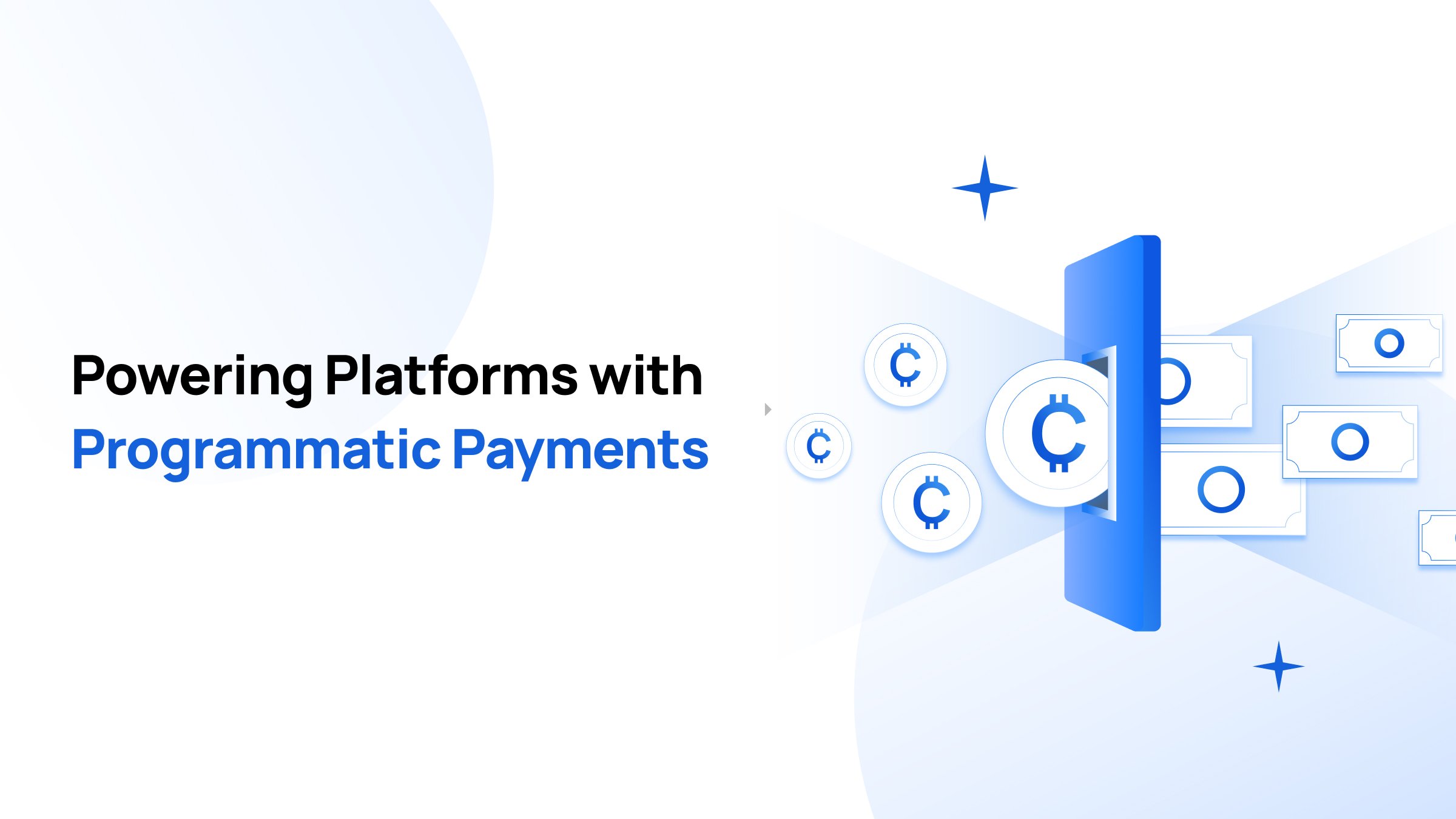Everyone from crypto natives to brand new users all wants crypto onramp to be smoother and more accessible.
MetaMask is one of the most popular Ethereum wallets that enables users to make transactions on ETH-based dApps, metaverse games, and DeFi protocols. It comes in the form of a browser extension that you can access when connected to the internet. Users can store Ether and other ERC-20 tokens, as well as receive and send their ETH to others.
However, until recently, MetaMask’s crypto onramp process (and that of most crypto wallets) has forced users into a learning curve.
It’s understandable: In just over a year, MetaMask’s number of users grew from around 500,000 to more than 10 million — a staggering amount. MetaMask developers have impressively kept up with the increased demand, and the fintech world is racing to keep up with the millions (or, to be honest — billions) of crypto newcomers. This 1,800% growth in MetaMask user volume poses an interesting question for those who are new to the world of crypto: How do you buy more Ether on MetaMask?
Traditionally, there have been multiple steps to add crypto to a MetaMask wallet:
- Open an account with a centralized crypto exchange like Coinbase, Gemini, or Binance.
- Install the MetaMask wallet extension and add it to your Google Chrome or Brave browser.
- Create a password and save your 12-word MetaMask seed phrase.
- Go back to the exchange and buy ETH.
- Send the ETH to your MetaMask wallet using your public wallet address.
As you can see, this five-step process (at least) doubles the opportunities for both fees and slippage (aka the discrepancy between the price you expect a trade to be and the price it actually is when executed — remember, crypto is notoriously volatile).
However, it’s now possible to buy ETH directly in your MetaMask wallet via three methods:
- ApplePay
- Transak
- MoonPay
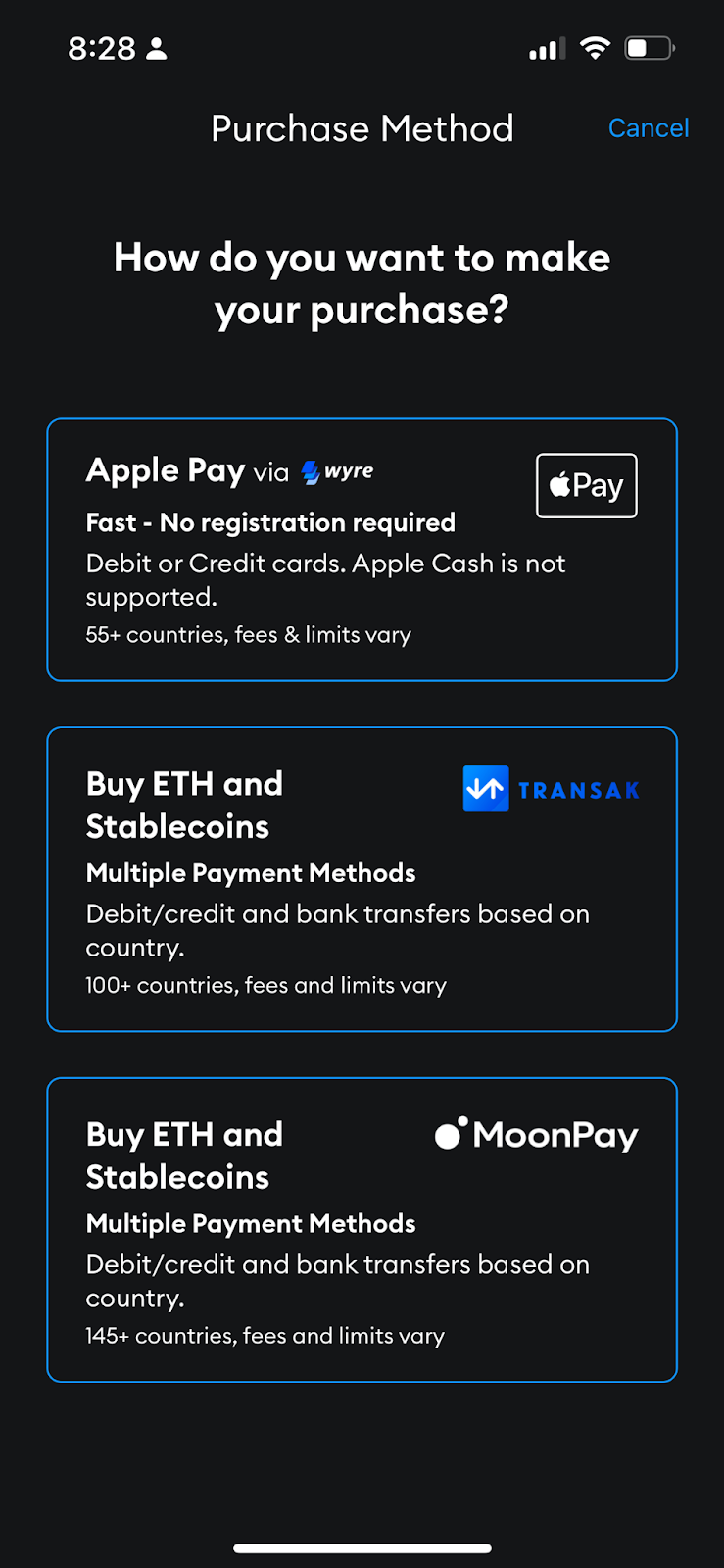
MetaMask's move to partner with third-party payment processing solutions is smart: Doing so leaves the know-your-customer (KYC) protocols up to those companies specifically registered to move money.
Let’s take a look at the process, specifically noting the differences between Transak and Moonpay.
Options to buy ETH on MetaMask: Apple Pay vs. Transak vs. MoonPay
The minimum purchase amount when buying ETH with Apple Pay is $50 on MetaMask. There’s no need to register for Apple Pay a second time on MetaMask, as the Apple Pay process has satisfactory KYC and links automatically to your payment method (a debit or credit card).
The second two options, Transak and Moon Pay, offer similar functionality — but with a few key differences.
Both offer credit/debit card payments in over 100 countries, however specific countries and currencies will vary because of licensing.
Transak vs. MoonPay compliance
Transak is a registered crypto asset firm with the UK Financial Conduct Authority under the Money Laundering, Terrorist Financing and Transfer of Funds.
MoonPay, on the other hand, is an LLC that’s registered in multiple U.S. states as a money transmitter or seller of payment instruments. Globally, Moon Pay PTE Limited is a company, organized under the laws of Singapore.
Both Transak and MoonPay follow their respective KYC guidelines, but some would argue that the UK’s laws are some of the most stringent and therefore deliver a stronger vote of confidence when it comes to Transak’s compliance. As a result, Transak can handle larger transaction volumes and has a higher conversion rate compared to our competitors in terms of card payments.
All three options (Apple Pay, Transak, and MoonPay) will bump into limitations as to which currencies and localities are supported, mostly due to varying regulations for cryptocurrency in governments at the federal and local level. These limitations are more about how governments are choosing to recognize cryptocurrencies and less about KYC.
Learn more about Transak’s available currencies.
Transak vs. MoonPay minimums and fees
When it comes to fees, Transak’s are straightforward, unlike the “airplane model” employed by many companies across the financial services industry. Yes, there will be a fee added on to your transaction, but it is outlined clearly with no surprises or hidden costs.
Transak’s minimum USD equivalent amount of ETH you can buy is $30, whereas MoonPay sets its equivalency in terms of ETH, making the mental math more difficult. At the time of writing the article, MoonPay’s minimum ETH purchase is .011 ETH, or $33.34 — so roughly comparable.
Interestingly, however, the MoonPay widget calculates the minimum ETH purchase to be $38 below, which differs from other online calculators. This is perhaps a leak, or what’s known as “slippage” — aka when the transaction price differs from the market value.
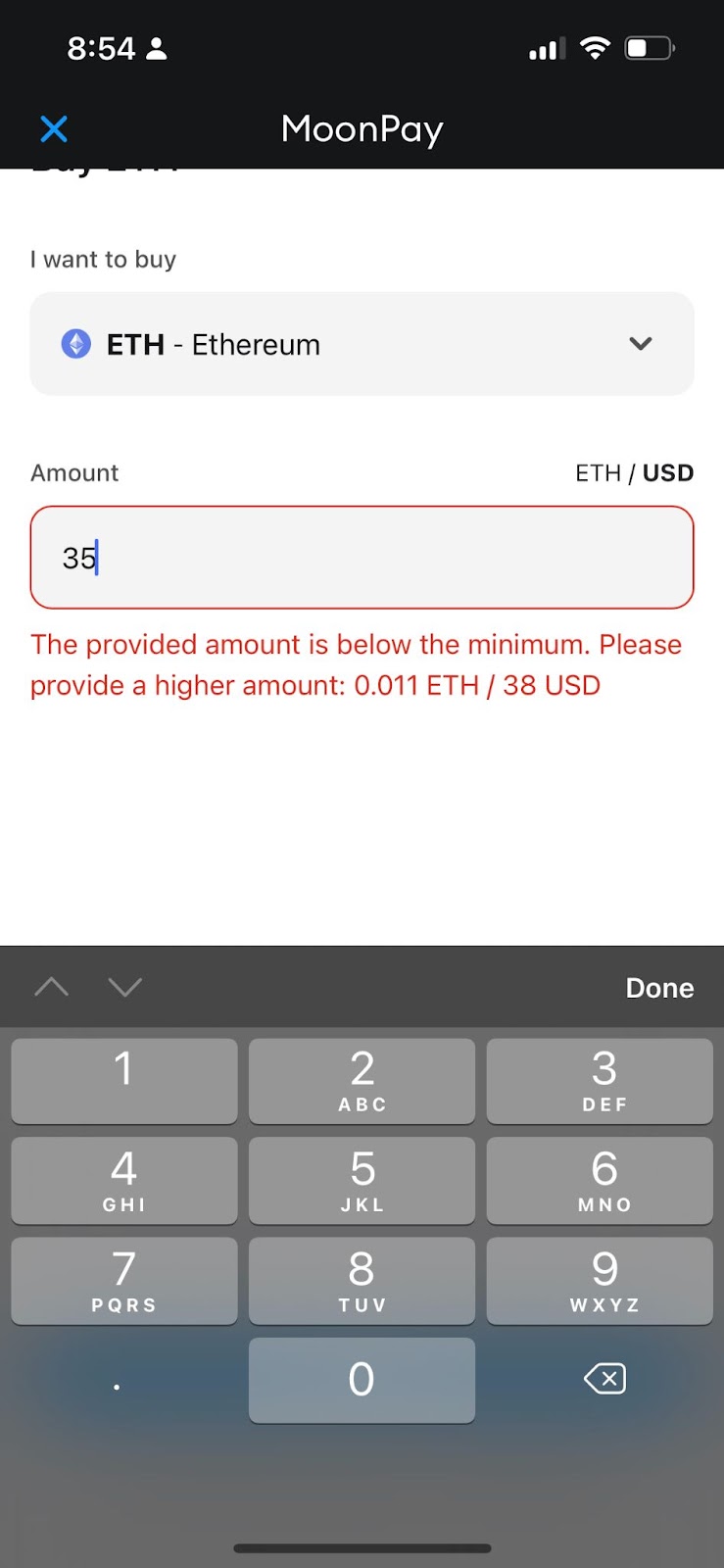
MoonPay’s fees are also somewhat confusing, listing the processing fee in terms of a hypothetical minimum amount:
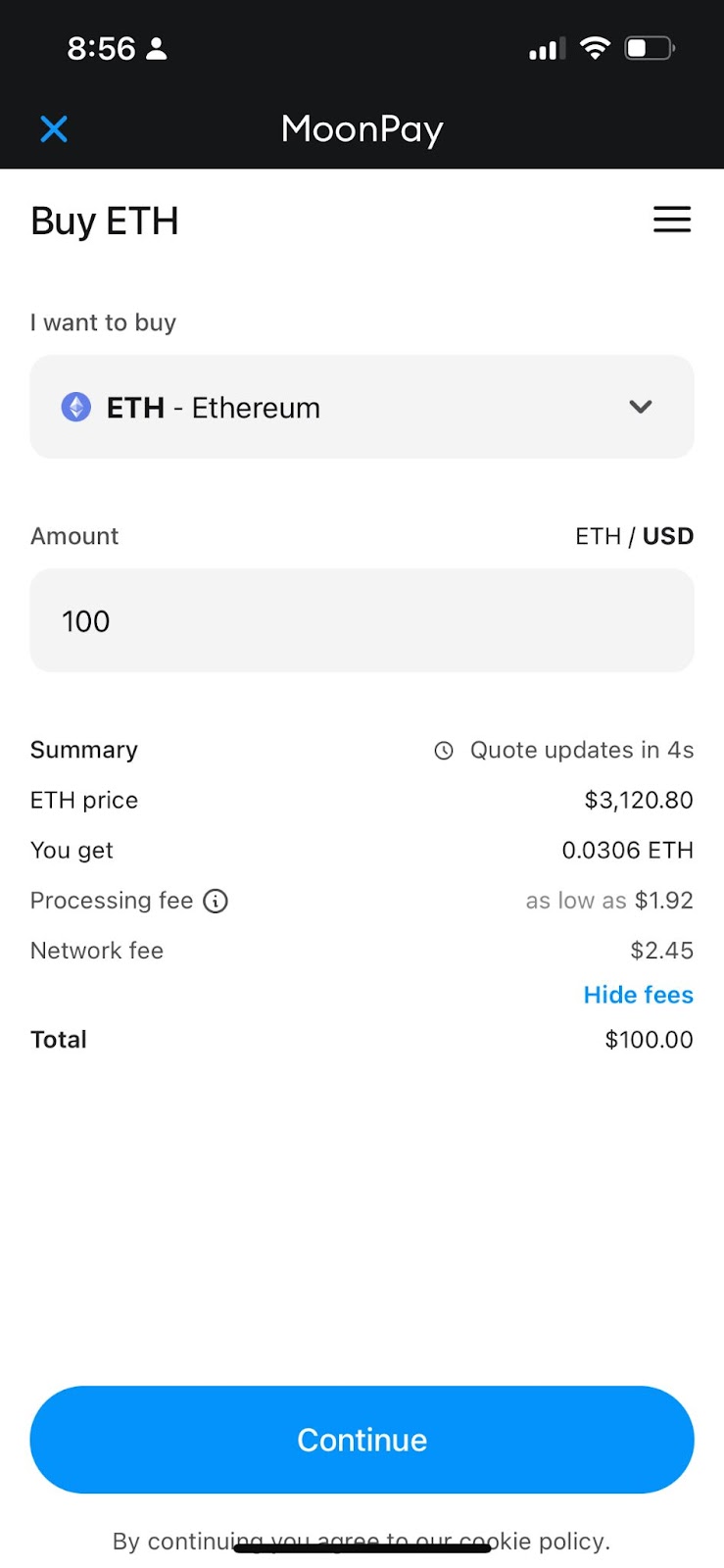
Meanwhile, Transak lists its fees plainly:
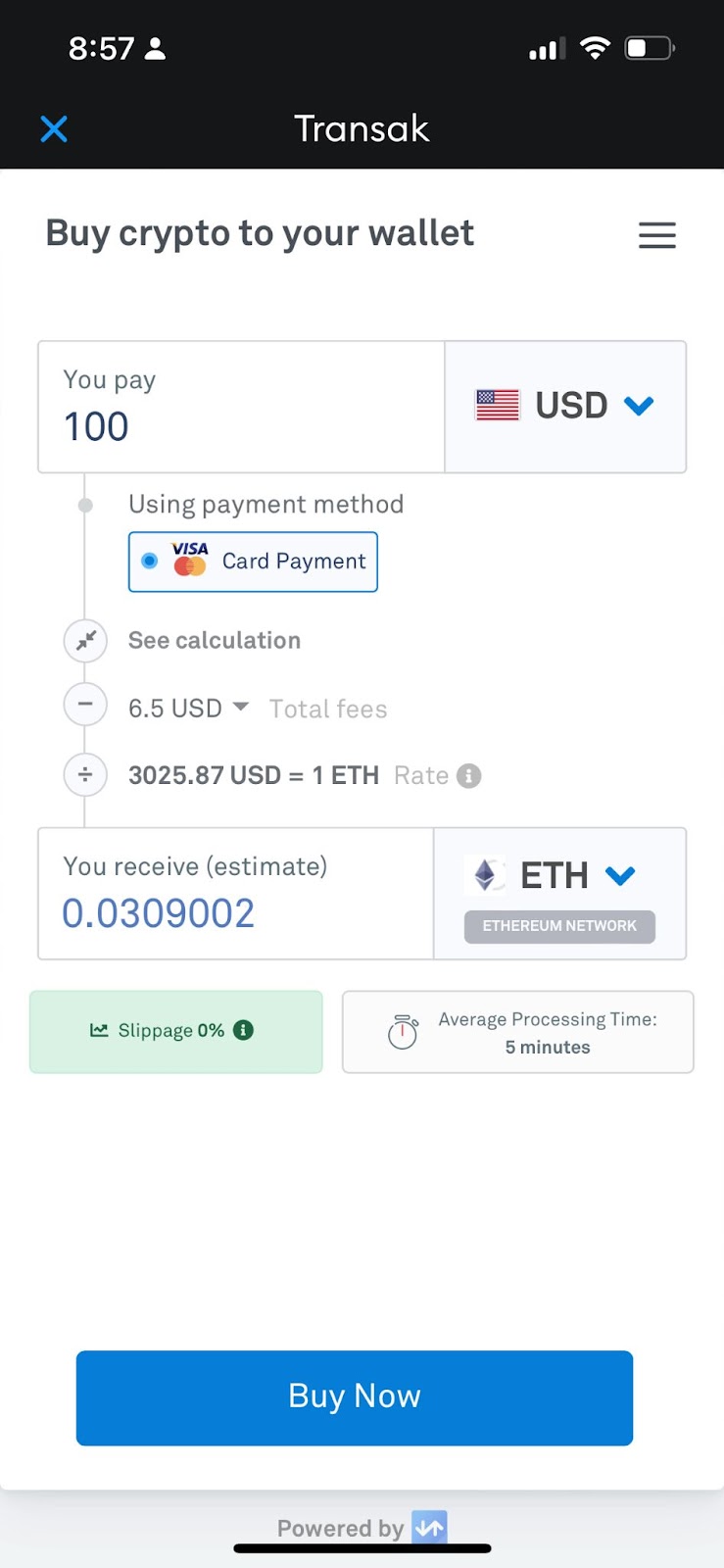
Read more about Transak’s fees
How to finish your ETH transaction with Transak
For the end user, Transak aims to be the most transparent and ultimately the least expensive way to let crypto users buy new ETH and Ethereum-based stablecoins using MetaMask.
Here’s how you finish your ETH purchase with Transak:
- Enter the amount of ETH you want to buy.
- Enter your KYC information (email, address, phone number, social security number)
- Take a photo of your government-issued passport, ID card, or driver’s license.
- Take a selfie to complete the facial recognition verification.
- Wait for 5 minutes to 24 hours for KYC to be verified.
Once you register with Transak, you can add to or top off your MetaMask wallet as often as you like. Note that the fee amount and exchange rate will fluctuate with the ever-volatile crypto market. However, we hope that our process remains transparent — all while helping users avoid slippage and simplify their crypto wallet hygiene.