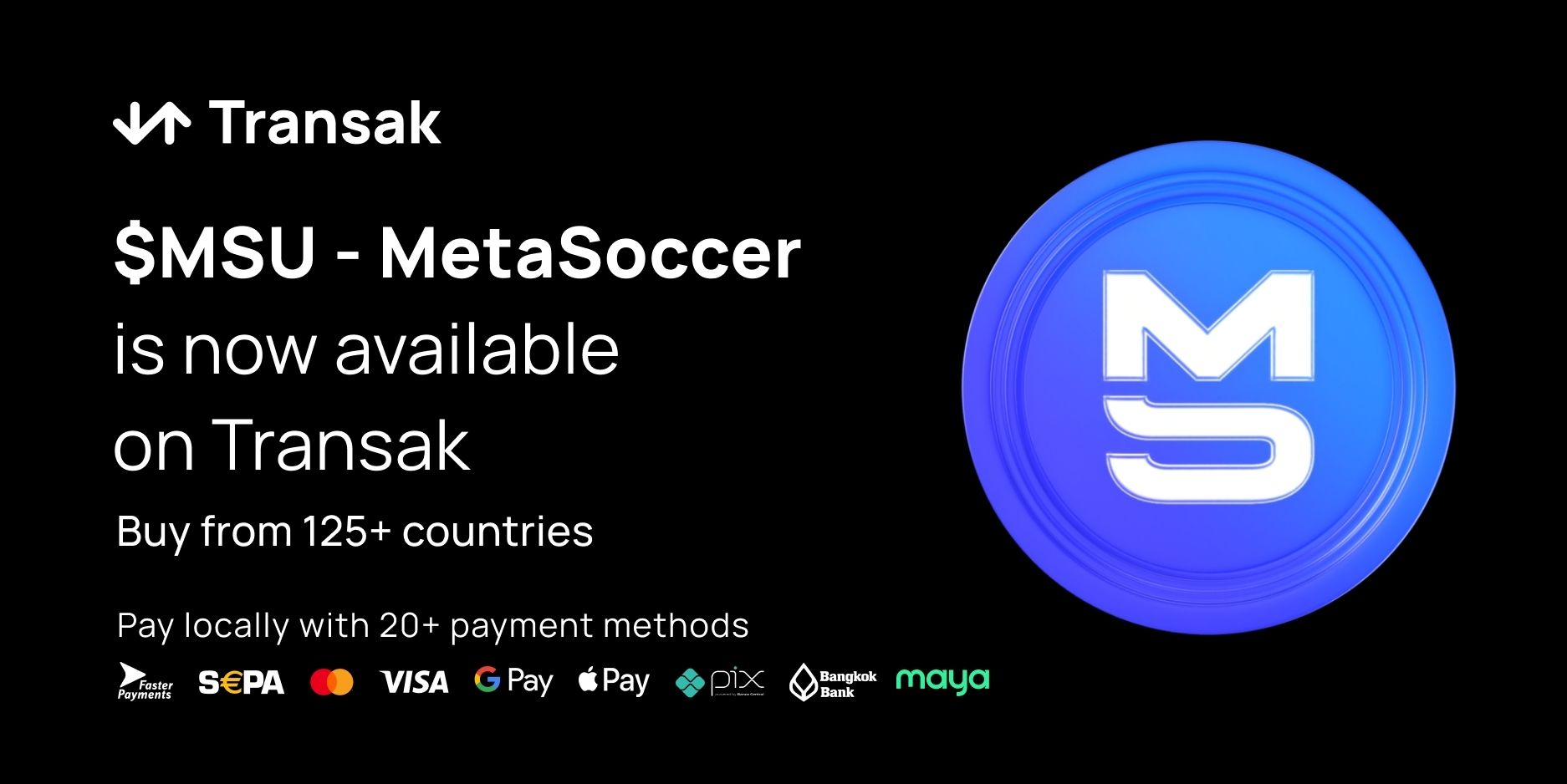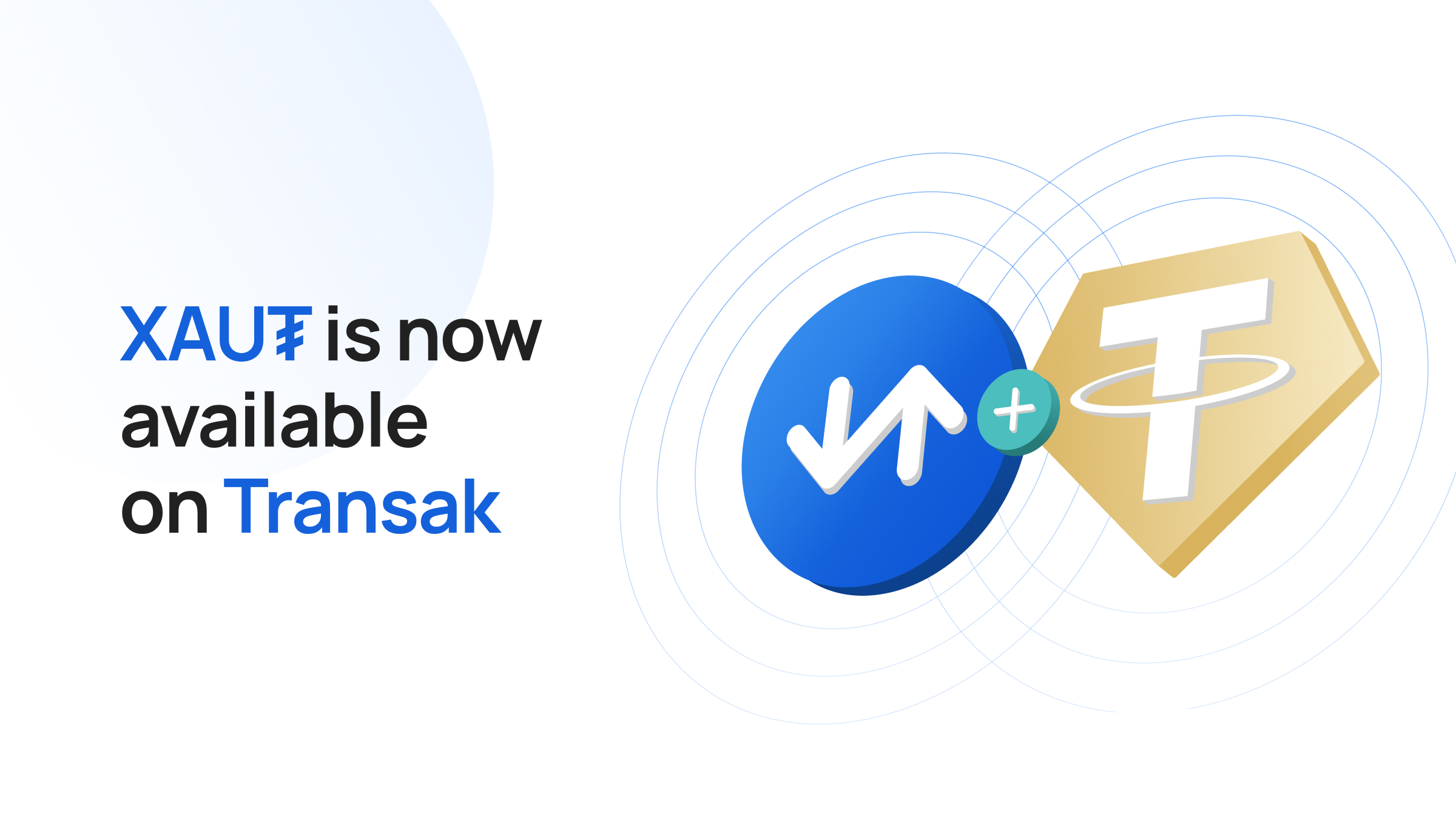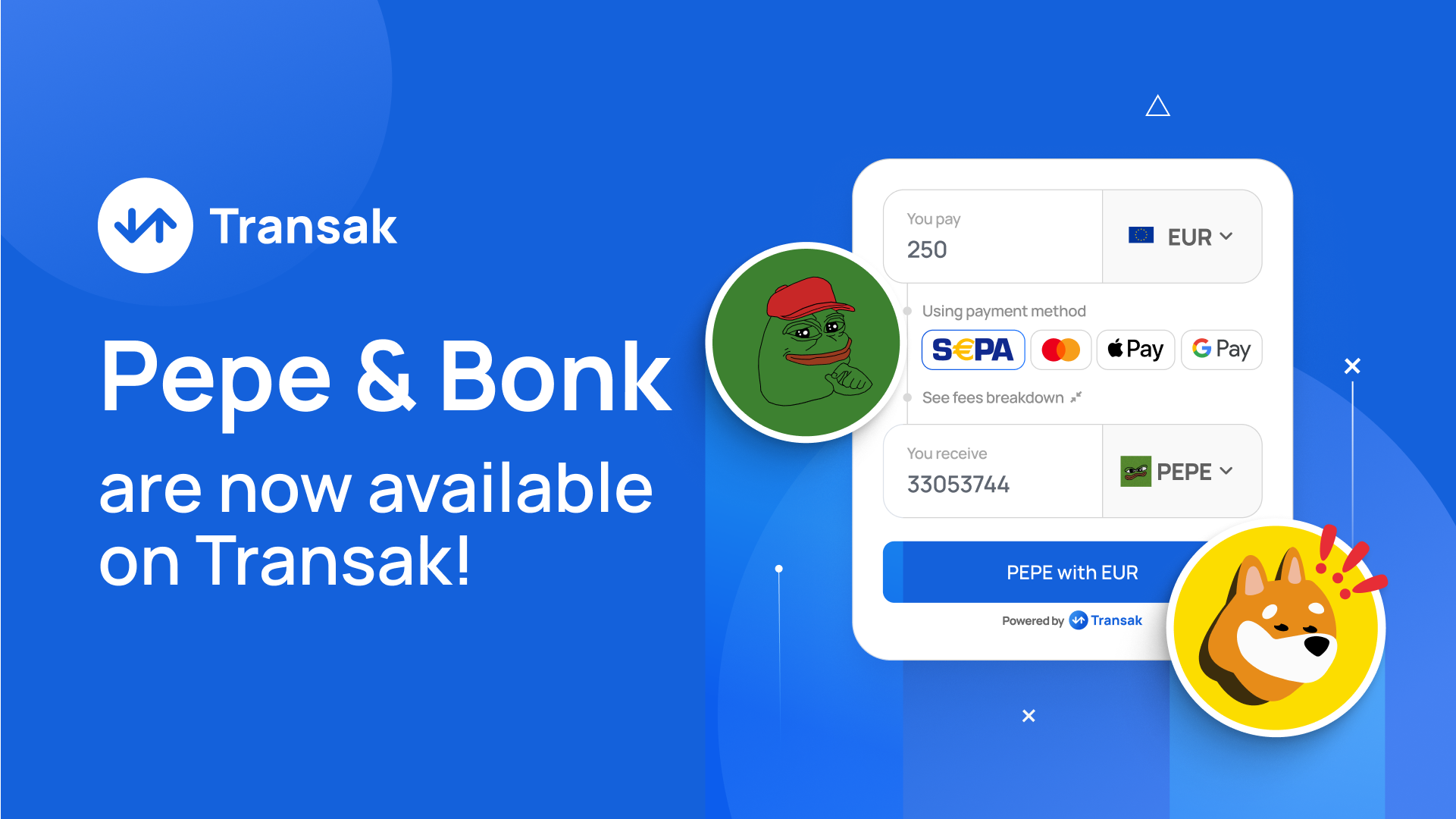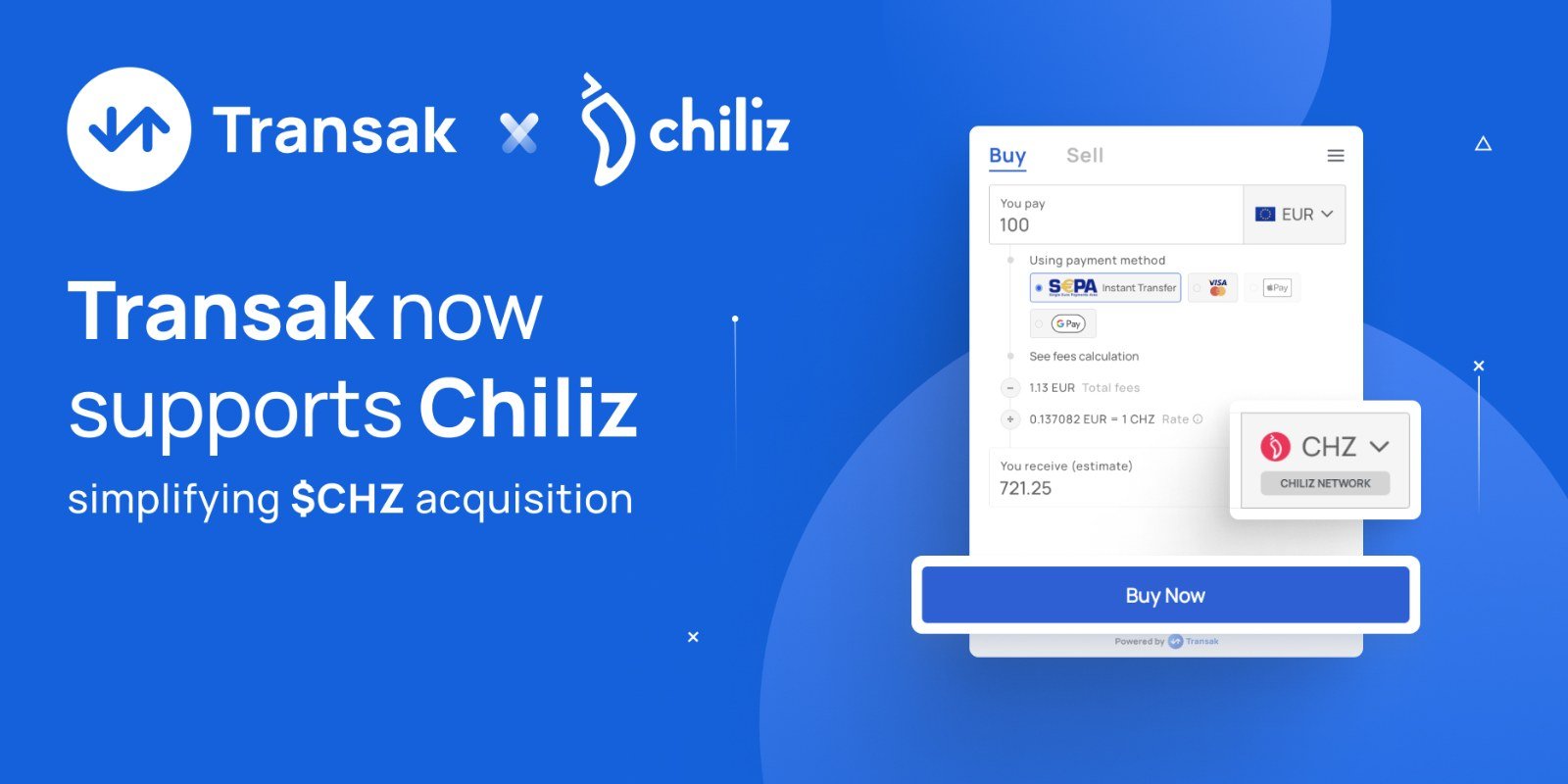Transak, a single integration for applications to accept fiat-to-crypto deposits from a global user base, today announces the listing of $MSU with immediate effect. Users can now purchase $MSU and deposit it directly to their supported wallets.
Please note the following:
- Purchases are available with immediate effect.
- Asset Name: $MSU(MetaSoccer)
- Ticker: $MSU
- Network: Polygon Network
- Link to buy: https://global.transak.com/
About $MSU - MetaSoccer
How to buy $MSU via Transak?
.jpg)
Step 1: Go to global.transak.com or visit app.metasoccer.com
On app.metasoccer.com, you can:
Click on Play Now > Connect Wallet > Click on "+" on the main menu > Click on get MS Universe > Click Buy
This will direct you to Transak's On-Ramp widget
Step 2: Select your fiat currency and payment methods
Choose between Transak’s available payment methods and currencies. Enter the total amount of fiat currency you want to spend on your crypto onramp.
Step 3: Select the cryptocurrency - $MSU
From the cryptocurrency list, select $MSU - MetaSoccer
Step 4: Enter the amount you want to purchase
The minimum and maximum amounts of $MSU you can purchase may vary from country to country. It also depends on what fiat currency you are using to buy the crypto. Minimums and maximums will be noted at the time of your purchase.
Step 5: Notice the exchange rate and fees
Click “See calculation” and review all fees before moving ahead with your transaction.
Read more about Transak’s fees.
Step 6: Click “Buy Now”
Note the processing time to get an expectation as to when you can receive your $MSU.
Step 7: Enter your supported network address
Here, you need to safely enter your correct supported network address
Step 8: Do KYC with Transak, if KYC is already done, proceed to Pay
Now we need to verify you with a simple KYC process. Please follow the step-by-step guide on the screen. Post approval, you can proceed to Pay. If your KYC is already approved, then you will be directed to pay
Step 9: Receive Crypto
Post payment, you will receive the crypto in your addressed wallet directly. In case of any unexpected delays or issues, please feel free to reach out to us at support.transak.com
Start Buying $MSU on Transak Today
Building a Web3 App and Want to Accept Payments? Integrate Transak